IBKR Report Parser
This site is not affiliated with Interactive Brokers or Verohallinto. The information contained in this site is provided on an "as is" basis with no guarantees of completeness, accuracy, usefulness or timeliness and without any warranties of any kind whatsoever, express or implied.
1. Download a CSV trades report from Interactive Brokers.
| Steps |
|---|
| Go to Reports → Statements. |
| Create a new Custom Statement. |
| From Sections select Trades. |
| From Section Configurations make sure Hide Details for Positions, Trades and Client Fees Sections? is set to No. |
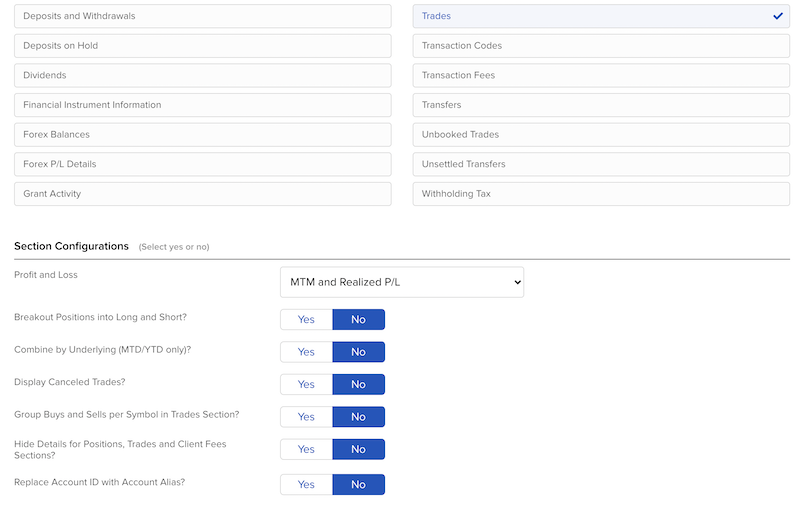
|
| After saving the statement, run it with a CSV output. |
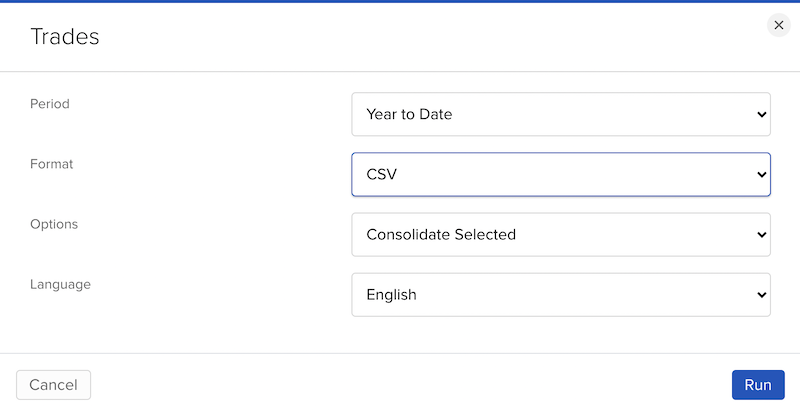
|